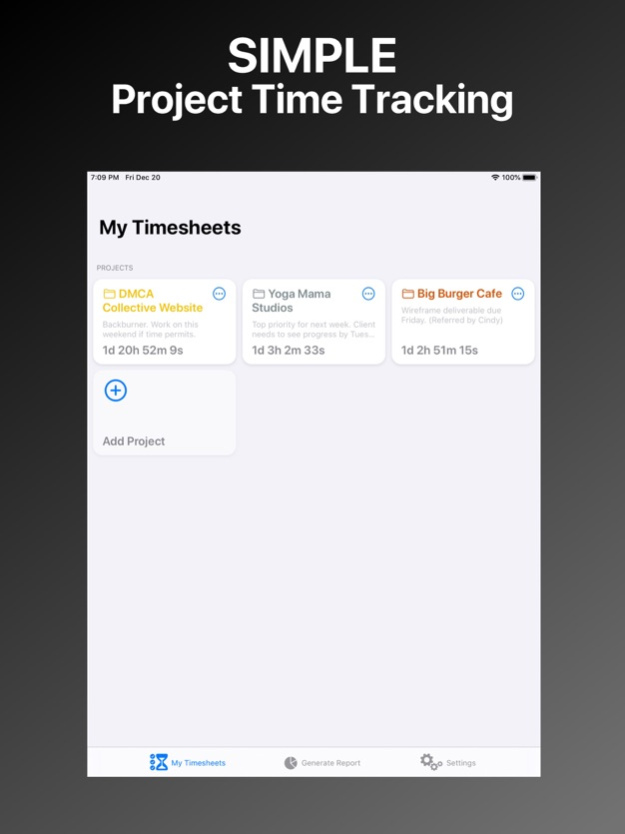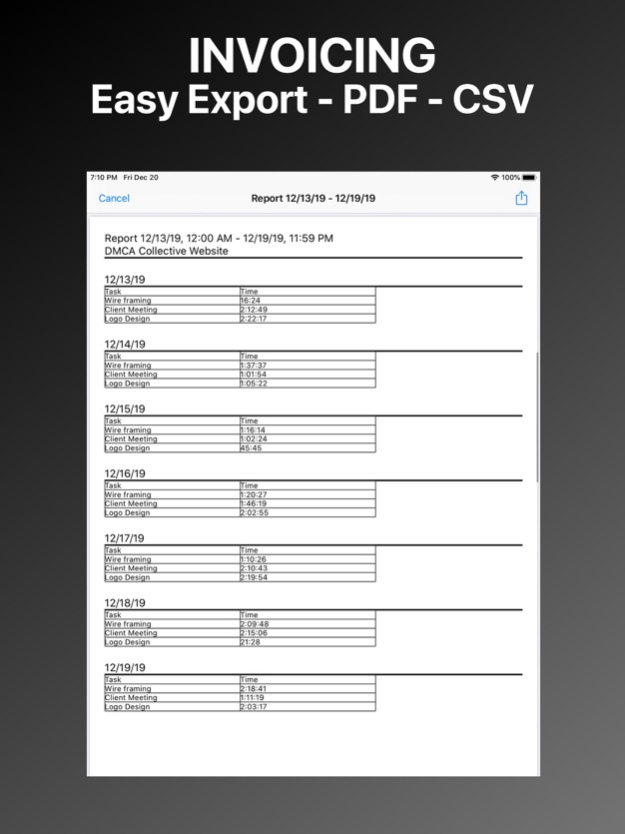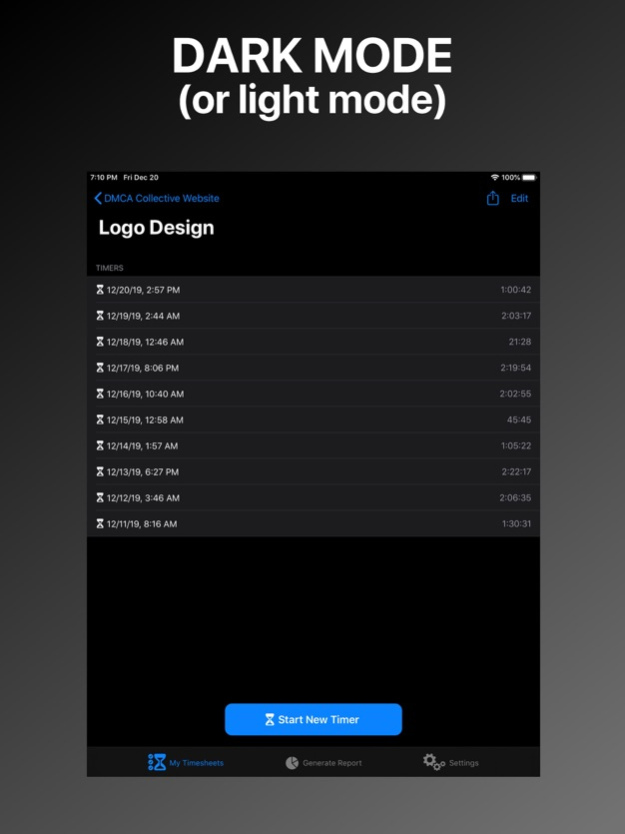My Timesheets - Logs & Reports 1.9.1
Free Version
Publisher Description
My Timesheets: Time Tracker is easiest way to track and save your time - anywhere you go.
We run on any Apple device- start tracking your time on your Mac and stop it later on your iPhone. Generate insightful reports and export invoice data right from the app. My Timesheets: Time Tracker is perfect for freelancers or anyone trying to keep track of their precious work-time.
FEATURES:
» Reports
Discover what's taking up your time with summary reports. Analyze them in the app or export them to send that data to your clients (or to analyze it further with through business intelligence and see to where your hours are going).
» Customize your time tracking with projects, tasks and notes
Times are organized by Projects and Tasks below that. Add notes to by project, task or individual time entry to document your work.
» Manual Edits
Forget to start a timer or stop one that’s been running for a while? Simply edit any time manually later on.
» Sync
Keeps your time seamlessly synced, safe and ready to track on your account, on any device.
» Apple Sign In
We use Apple authentication so you can hide your email if you choose.
- Can I send you some feedback?
We’d love to hear from you! Send us feedback directly from the app - look for “Contact My Timesheets” on the Settings screen.
That’s My Timesheets: Time Tracker! Simple time tracking with powerful reports that you’ll actually use.
--- IAP Subscription Details (purchase optional) ---
We will charge you a set amount every period, plus any applicable taxes. Your subscription automatically renews unless auto-renew is turned off at least 24-hours before the end of the current period. Your subscription may be managed via Settings. No refunds or credits for partial periods.
Terms of Service: https://mytimesheets.app/terms
Privacy Policy: https://mytimesheets.app/privacy
Jan 2, 2024
Version 1.9.1
This update has some bug fixes & UI/performance improvements
About My Timesheets - Logs & Reports
My Timesheets - Logs & Reports is a free app for iOS published in the Office Suites & Tools list of apps, part of Business.
The company that develops My Timesheets - Logs & Reports is Arbor Apps LLC. The latest version released by its developer is 1.9.1.
To install My Timesheets - Logs & Reports on your iOS device, just click the green Continue To App button above to start the installation process. The app is listed on our website since 2024-01-02 and was downloaded 0 times. We have already checked if the download link is safe, however for your own protection we recommend that you scan the downloaded app with your antivirus. Your antivirus may detect the My Timesheets - Logs & Reports as malware if the download link is broken.
How to install My Timesheets - Logs & Reports on your iOS device:
- Click on the Continue To App button on our website. This will redirect you to the App Store.
- Once the My Timesheets - Logs & Reports is shown in the iTunes listing of your iOS device, you can start its download and installation. Tap on the GET button to the right of the app to start downloading it.
- If you are not logged-in the iOS appstore app, you'll be prompted for your your Apple ID and/or password.
- After My Timesheets - Logs & Reports is downloaded, you'll see an INSTALL button to the right. Tap on it to start the actual installation of the iOS app.
- Once installation is finished you can tap on the OPEN button to start it. Its icon will also be added to your device home screen.